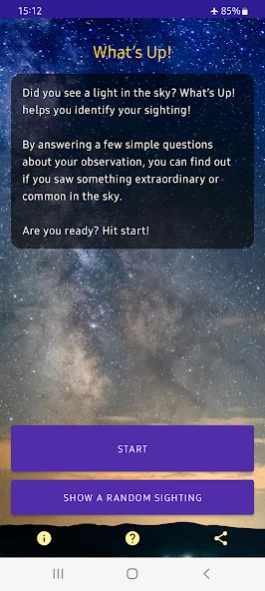What's Up! Identify sky lights 1.0
Free Version
Publisher Description
What's Up! Identify sky lights - Identify lights in the sky
Did you see a light in the sky that you couldn't identify? What's Up! helps you find out what you saw by answering a few simple questions about your observation.
With help of What's Up!, you can easily identify stars, planets, airplanes, satellites, meteors and much more.
Have you ever seen a UFO (Unidentified flying object)? In most cases these sightings can easily be identified as something natural or man-made. Venus for example often looks like an exceptionally bright, stationary light in the twilight sky. A bright star like Sirius or Canopus can twinkle so much that it looks like it's boiling and changing colours rapidly. Meteors or bolides can be seen as a bright flashes, often leaving a trail. And did you know sky lanterns or migrating birds sometimes look like a formation of lights moving in the sky at night?
What's Up! helps you identify your sighting by answering a few questions about your observation. All sightings feature an illustrative picture, a description of what the sighting normally looks like when seen in the sky, and some background information. Of course you can share your sighting with your social network.
Keep looking up!
About What's Up! Identify sky lights
What's Up! Identify sky lights is a free app for Android published in the Teaching & Training Tools list of apps, part of Education.
The company that develops What's Up! Identify sky lights is Waddensky Astronomy. The latest version released by its developer is 1.0.
To install What's Up! Identify sky lights on your Android device, just click the green Continue To App button above to start the installation process. The app is listed on our website since 2022-05-11 and was downloaded 0 times. We have already checked if the download link is safe, however for your own protection we recommend that you scan the downloaded app with your antivirus. Your antivirus may detect the What's Up! Identify sky lights as malware as malware if the download link to com.waddensky.whatsup is broken.
How to install What's Up! Identify sky lights on your Android device:
- Click on the Continue To App button on our website. This will redirect you to Google Play.
- Once the What's Up! Identify sky lights is shown in the Google Play listing of your Android device, you can start its download and installation. Tap on the Install button located below the search bar and to the right of the app icon.
- A pop-up window with the permissions required by What's Up! Identify sky lights will be shown. Click on Accept to continue the process.
- What's Up! Identify sky lights will be downloaded onto your device, displaying a progress. Once the download completes, the installation will start and you'll get a notification after the installation is finished.